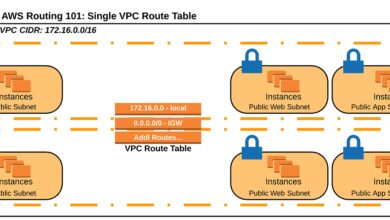AWS Skill Builder: 7 Powerful Ways to Master Cloud Skills Fast
Looking to dominate the cloud? AWS Skill Builder is your ultimate gateway to mastering in-demand AWS expertise—fast, flexible, and free for many resources.
AWS Skill Builder: The Ultimate Cloud Learning Platform

AWS Skill Builder is Amazon Web Services’ official learning portal designed to help individuals and organizations build, validate, and scale cloud skills. Whether you’re just starting your cloud journey or aiming for expert-level mastery, AWS Skill Builder offers structured learning paths, hands-on labs, and certification prep—all in one centralized platform. It’s more than just training; it’s a transformation engine for your career in tech.
What Is AWS Skill Builder?
AWS Skill Builder is a comprehensive digital learning platform launched by Amazon Web Services to democratize access to cloud education. It replaces and enhances the older AWS Training and Certification portal, offering a modern, intuitive interface with personalized learning recommendations. The platform hosts thousands of courses, labs, and learning plans tailored to different roles—developers, architects, operators, and even non-technical stakeholders.
Unlike generic e-learning sites, AWS Skill Builder delivers content directly from AWS experts, ensuring accuracy, relevance, and alignment with the latest cloud technologies. From foundational concepts like EC2 and S3 to advanced topics like machine learning and serverless architectures, the platform covers the full breadth of AWS services.
One of the standout features is its role-based learning paths. Instead of overwhelming users with hundreds of courses, AWS Skill Builder curates learning journeys based on job roles such as Cloud Practitioner, Solutions Architect, or DevOps Engineer. This makes it easier for learners to focus on what matters most to their career goals.
Who Should Use AWS Skill Builder?
AWS Skill Builder is designed for a wide audience. Beginners can start with free digital training to understand cloud basics, while experienced professionals can dive into advanced technical content and certification prep. IT managers and business leaders can also benefit from non-technical courses that explain cloud economics, security, and digital transformation strategies.
Students, educators, and government employees often have access to special programs and free content through AWS Skill Builder. For example, the AWS Educate initiative integrates with Skill Builder to provide students with cloud learning resources and AWS credits.
Organizations looking to upskill their workforce can use AWS Skill Builder for Individuals or the enterprise version, AWS Skill Builder for Organizations, to track team progress, assign learning paths, and measure skill development across departments.
“AWS Skill Builder empowers learners at every level to build in-demand cloud skills with confidence.” — AWS Training and Certification Team
Key Features of AWS Skill Builder That Set It Apart
What makes AWS Skill Builder stand out in the crowded e-learning space? It’s not just the content—it’s how it’s delivered, tracked, and applied. The platform combines self-paced learning with real-world practice, making it one of the most effective tools for cloud skill development.
Personalized Learning Paths
One of the most powerful features of AWS Skill Builder is its ability to recommend personalized learning paths based on your role, experience level, and career goals. When you first log in, the platform prompts you to select your current role (e.g., developer, architect, data scientist) and your target certification or skill area.
Based on your inputs, AWS Skill Builder generates a curated list of courses and labs. For instance, if you’re aiming for the AWS Certified Solutions Architect – Associate certification, the platform will guide you through a sequence of modules covering VPCs, IAM, EC2, S3, and other core services. Each path includes estimated completion times, difficulty levels, and progress tracking.
This personalization reduces decision fatigue and ensures that learners stay focused on relevant content. It also helps prevent the common pitfall of jumping between unrelated courses without a clear roadmap.
Hands-On Labs and Sandbox Environments
Theoretical knowledge is important, but cloud skills are best learned by doing. AWS Skill Builder integrates hands-on labs directly into many of its courses, allowing learners to apply what they’ve learned in real AWS environments without risking production systems.
These labs are powered by Qwiklabs, a platform AWS acquired to enhance its practical training offerings. Learners get temporary access to AWS accounts with pre-configured environments, so they can launch EC2 instances, configure S3 buckets, or deploy serverless applications—all within a safe, guided setting.
For example, in the Introduction to Amazon S3 course, you’ll not only watch videos about object storage but also create your own S3 bucket, upload files, set permissions, and test access—all in under 30 minutes. This experiential learning accelerates understanding and retention.
Progress Tracking and Digital Badges
Motivation is key when learning complex topics. AWS Skill Builder keeps learners engaged by offering digital badges for completing courses, learning paths, and certifications. These badges can be shared on LinkedIn or added to resumes, providing tangible proof of skill development.
The platform also includes a detailed progress dashboard that shows completed courses, time spent learning, and upcoming recommendations. For teams using AWS Skill Builder for Organizations, administrators can view team-wide analytics, identify skill gaps, and assign targeted training to close them.
This level of tracking is especially valuable for companies investing in cloud transformation. It allows them to measure ROI on training initiatives and ensure that their teams are prepared for cloud migration and operations.
Free vs. Paid Content in AWS Skill Builder
One of the most frequently asked questions about AWS Skill Builder is: How much does it cost? The answer is both simple and nuanced—many resources are free, but premium content and certification exams require payment.
Free Digital Training
AWS Skill Builder offers a robust library of free digital training courses. These include foundational topics like What Is the Cloud?, Introduction to AWS Identity and Access Management (IAM), and Security in the AWS Cloud. These courses are perfect for beginners and typically range from 10 to 60 minutes in length.
The free content is not limited to videos. Many include interactive knowledge checks, quizzes, and hands-on labs. For example, the Getting Started with Amazon EC2 course includes a lab where you launch and connect to a virtual server in the AWS cloud.
You can access all free content with a standard AWS account—no additional fees or subscriptions required. This makes AWS Skill Builder one of the most accessible cloud learning platforms available.
Premium Learning Paths and Subscription Plans
For learners seeking deeper expertise, AWS Skill Builder offers premium content through subscription plans. The most popular is the AWS Builder Library, which costs $29 per month or $299 per year. This subscription grants unlimited access to over 500 courses, including advanced technical training, certification prep, and specialty content like machine learning and containers.
The Builder Library is ideal for professionals preparing for AWS certifications. It includes full-length practice exams, detailed video walkthroughs, and expert-led tutorials. For example, the certification prep path for AWS Certified Developer – Associate includes over 15 hours of video content, multiple practice labs, and two full practice tests.
There’s also a Learning Plan option for specific certifications, which can be purchased individually. These plans typically cost between $40 and $100 and include structured learning modules, labs, and exam vouchers in some cases.
Certification Exams and Costs
Earning an AWS certification is a major career booster, but it comes at a cost. While AWS Skill Builder helps you prepare, the certification exams themselves are administered through Pearson VUE and must be purchased separately.
Exam fees range from $100 for the AWS Certified Cloud Practitioner to $300 for professional and specialty certifications. However, AWS occasionally offers exam discount vouchers through training promotions or partner programs.
Some premium learning plans on AWS Skill Builder include a free exam voucher, making them a cost-effective way to both prepare for and take the certification. For example, completing the full AWS Certified Solutions Architect – Associate learning path in the Builder Library may qualify you for a discounted or free exam attempt.
AWS Skill Builder for Individuals vs. Organizations
AWS Skill Builder is available in two main flavors: one for individual learners and another for enterprise teams. While the core content is similar, the features and management capabilities differ significantly.
AWS Skill Builder for Individuals
This is the default experience for most users. When you visit explore.skillbuilder.aws, you’re using the individual version. It’s perfect for self-paced learners who want to build personal skills or prepare for certifications.
Individuals can access both free and paid content, earn digital badges, and track their progress. The interface is user-friendly, with a clean dashboard that highlights recommended courses, ongoing learning paths, and recently completed activities.
One advantage of the individual version is flexibility. You can learn anytime, anywhere, and pause and resume courses at your convenience. It’s ideal for freelancers, students, or professionals looking to upskill on their own time.
AWS Skill Builder for Organizations
For companies with five or more employees, AWS offers Skill Builder for Organizations. This enterprise-grade solution allows IT and HR teams to manage cloud training at scale.
With this version, administrators can create custom learning plans, assign courses to teams, and generate reports on skill development. It integrates with single sign-on (SSO) and can be linked to existing identity providers like Microsoft Active Directory.
Organizations can choose between two pricing models: pay-per-user or enterprise licensing. The pay-per-user model charges $199 per user per year for access to the Builder Library. Enterprise licensing offers unlimited access for a flat annual fee, making it cost-effective for large teams.
Many global companies, including BMW, Unilever, and Capital One, use AWS Skill Builder for Organizations to accelerate their cloud adoption strategies. It helps ensure that developers, architects, and operations teams all speak the same cloud language.
“We’ve trained over 10,000 employees using AWS Skill Builder for Organizations. It’s been instrumental in our cloud transformation.” — IT Director, Global Financial Services Firm
How to Get Started with AWS Skill Builder
Starting with AWS Skill Builder is simple and takes just a few minutes. Whether you’re an individual or part of an organization, the onboarding process is designed to get you learning quickly.
Step 1: Create or Log In to Your AWS Account
To access AWS Skill Builder, you need an AWS account. If you don’t have one, you can create it for free at aws.amazon.com. The free tier includes access to many AWS services for 12 months, which complements your learning.
Once you have an AWS account, go to explore.skillbuilder.aws and sign in using your AWS credentials. No separate registration is required.
Step 2: Explore Free Courses and Learning Paths
After logging in, you’ll land on the dashboard. Start by browsing the Free Digital Training section. Look for courses labeled “Free” and pick one that matches your interest—like Introduction to Amazon EC2 or What Is AWS?.
Click on a course to view its details, including duration, difficulty level, and learning objectives. Then click “Start” to begin. Most courses include a mix of videos, text, and interactive elements.
Step 3: Set a Learning Goal or Choose a Certification Path
To get the most out of AWS Skill Builder, set a clear goal. Are you preparing for the AWS Certified Cloud Practitioner exam? Or do you want to learn serverless computing?
Use the Learning Paths section to find curated journeys. For example, search for “Cloud Practitioner” and select the official prep path. The platform will guide you through each module, track your progress, and suggest labs to reinforce your knowledge.
You can also bookmark courses for later or add them to a custom learning plan if you’re following a unique path.
Top 5 Learning Paths on AWS Skill Builder for Career Growth
Not all learning paths are created equal. Some offer faster career returns than others. Based on industry demand and salary trends, here are five of the most valuable learning paths available on AWS Skill Builder.
1. AWS Certified Cloud Practitioner
This is the entry-level certification and the perfect starting point for anyone new to AWS. The learning path covers cloud concepts, AWS core services, security, pricing, and support models.
It’s ideal for non-technical roles like sales, project management, or finance who need to understand cloud basics. But it’s also a foundational step for technical roles. Completing this path typically takes 20–30 hours and can be done entirely with free content.
According to Coursera’s analysis, professionals with the Cloud Practitioner certification see a 15–20% increase in interview callbacks.
2. AWS Certified Solutions Architect – Associate
One of the most sought-after certifications in tech, this path teaches you how to design scalable, secure, and cost-effective applications on AWS. The curriculum includes VPCs, EC2, S3, RDS, and cloud architecture best practices.
The AWS Skill Builder prep path includes over 30 hours of content, hands-on labs, and practice exams. Many learners report passing the exam after 6–8 weeks of dedicated study using this resource.
This certification opens doors to roles like Cloud Architect, DevOps Engineer, and Technical Consultant, with average salaries exceeding $120,000 in the U.S.
3. AWS Certified Developer – Associate
Tailored for software engineers and application developers, this path focuses on building and deploying cloud-native applications. You’ll learn about AWS SDKs, Lambda, DynamoDB, API Gateway, and CI/CD pipelines.
The hands-on labs are particularly valuable here, allowing you to build serverless APIs and deploy code using AWS CodePipeline. The entire learning path is available in the AWS Builder Library subscription.
This certification is a gateway to high-demand roles in cloud development and full-stack engineering.
4. AWS Certified SysOps Administrator – Associate
If you’re in operations or system administration, this path is for you. It covers deployment, management, and operations on AWS. Topics include monitoring with CloudWatch, automating tasks with AWS CLI, and managing IAM policies.
The learning path emphasizes troubleshooting and real-world scenarios, making it practical for day-to-day cloud operations. It’s also a stepping stone to the DevOps Engineer – Professional certification.
Many IT professionals use this path to transition from on-premises roles to cloud operations.
5. Machine Learning and AI Specialty Path
For those interested in cutting-edge technologies, AWS Skill Builder offers a specialty path in machine learning. While the AWS Certified Machine Learning – Specialty exam is advanced, the learning path starts with foundational courses like Introduction to Machine Learning and Using Amazon SageMaker.
You’ll learn how to build, train, and deploy ML models using AWS tools. The path includes labs where you create image classifiers and natural language processing models.
This is one of the fastest-growing areas in tech, with ML engineers commanding salaries over $150,000 in major markets.
Maximizing Your AWS Skill Builder Experience: Pro Tips
To truly get the most out of AWS Skill Builder, it helps to go beyond just watching videos. Here are some expert tips to accelerate your learning and career growth.
Combine Learning with Hands-On Practice
Don’t just complete labs—go beyond them. After finishing a lab on S3, try creating a static website hosted on S3 with a custom domain. After learning about Lambda, build a serverless API that sends emails using SES.
The AWS Free Tier gives you 12 months of free access to many services, so use it to experiment. Document your projects on GitHub and share them on LinkedIn to showcase your skills.
Join the AWS Community
Learning doesn’t happen in isolation. Join the AWS Developer Community, participate in forums, and attend AWS User Groups or re:Invent events. Many AWS Skill Builder users find study groups or accountability partners online.
The community can help you troubleshoot issues, share tips, and stay motivated. AWS also hosts free webinars and live training sessions that complement Skill Builder content.
Track and Showcase Your Progress
Every time you earn a digital badge or complete a certification, add it to your LinkedIn profile. Use the exact title from AWS (e.g., “Completed AWS Certified Solutions Architect – Associate Learning Path”) to improve SEO and visibility.
Consider creating a personal blog or portfolio site where you write summaries of what you’ve learned. This not only reinforces your knowledge but also demonstrates communication skills—highly valued in cloud roles.
What is AWS Skill Builder?
AWS Skill Builder is Amazon’s official online learning platform that offers courses, labs, and certification prep for AWS cloud technologies. It serves individuals and organizations looking to build in-demand cloud skills.
Is AWS Skill Builder free?
It offers a mix of free and paid content. Free digital training is available for foundational topics, while premium courses and certification prep require a subscription or one-time purchase.
How much does AWS Skill Builder cost?
The AWS Builder Library subscription costs $29/month or $299/year. Individual learning plans range from $40 to $100. Certification exams are separate and cost $100–$300.
Can I get AWS certifications through AWS Skill Builder?
Yes, AWS Skill Builder provides official certification prep paths, practice exams, and labs. While the platform helps you prepare, you must register and pay separately to take the certification exam via Pearson VUE.
Is AWS Skill Builder good for beginners?
Absolutely. It offers beginner-friendly courses like “What Is the Cloud?” and “Introduction to AWS,” along with hands-on labs and free content, making it ideal for those new to cloud computing.
Mastering the cloud doesn’t happen overnight, but with AWS Skill Builder, you have a powerful, structured, and accessible tool at your fingertips. Whether you’re starting from zero or aiming for expert status, the platform provides the resources, guidance, and hands-on experience needed to succeed. By leveraging free content, investing in premium paths when needed, and combining learning with real-world practice, you can transform your career in the fast-growing world of cloud computing.
Further Reading: