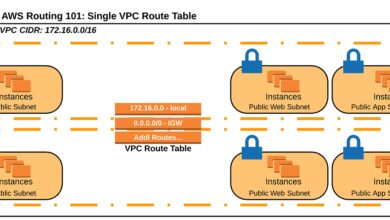AWS CDK: 7 Powerful Reasons to Automate Cloud Infrastructure
Imagine building cloud infrastructure as easily as writing code. With AWS CDK, that’s not just possible—it’s the new standard for DevOps excellence.
What Is AWS CDK and Why It’s Revolutionizing Cloud Development

AWS CDK, or Amazon Web Services Cloud Development Kit, is an open-source software development framework that allows developers to define cloud infrastructure using familiar programming languages such as TypeScript, Python, Java, C#, and Go. Unlike traditional Infrastructure-as-Code (IaC) tools that rely on declarative configuration files (like JSON or YAML), AWS CDK enables you to use imperative code to model your AWS resources.
How AWS CDK Differs from Traditional IaC Tools
Traditional tools like AWS CloudFormation or Terraform require writing configuration files that describe the desired state of infrastructure. While effective, these files can become unwieldy and hard to maintain at scale. AWS CDK flips this model by letting you write actual code, which brings benefits like loops, conditionals, functions, and object-oriented design patterns directly into infrastructure definition.
- Uses real programming languages instead of domain-specific languages
- Enables code reuse through libraries and modules
- Supports testing, debugging, and version control natively
This shift from configuration to code makes AWS CDK a powerful tool for engineering teams aiming for agility and consistency in cloud deployments.
Core Components of AWS CDK
The AWS CDK architecture is built around several key abstractions: Constructs, Stacks, Apps, and Constructs Libraries. Understanding these components is essential to mastering the framework.
Constructs: The basic building blocks of AWS CDK.A construct represents a cloud component, such as an S3 bucket or an EC2 instance.Stacks: A collection of AWS resources that can be deployed together as a single unit.App: The root container for one or more stacks.Construct Libraries: Pre-built constructs provided by AWS and the community, such as aws-cdk-lib for core AWS services.”AWS CDK allows developers to leverage the full power of modern programming languages to define their cloud infrastructure.” — AWS Official DocumentationGetting Started with AWS CDK: Installation and SetupBefore diving into infrastructure coding, you need to set up your environment..
The AWS CDK supports multiple programming languages, but the setup process is similar across all supported runtimes.Below is a step-by-step guide for getting started with AWS CDK using TypeScript, the most widely used language in the CDK ecosystem..
Prerequisites and Environment Setup
To begin using AWS CDK, ensure you have the following installed on your machine:
- Node.js (v14 or later)
- npm (Node Package Manager)
- AWS CLI configured with valid credentials
- An AWS account with appropriate IAM permissions
Once these are in place, you can install the AWS CDK Toolkit globally using npm:
npm install -g aws-cdk
After installation, verify the setup by running:
cdk --version
This should output the installed version of the CDK CLI, confirming a successful installation.
Creating Your First AWS CDK Project
To scaffold a new CDK project, run:
cdk init app --language typescript
This command creates a new directory structure with essential files, including bin/, lib/, and test/ folders. The main entry point is usually bin/my-project.ts, where your app is defined.
Next, synthesize the template using:
cdk synth
This generates a CloudFormation template in YAML format based on your code, showing exactly what will be deployed to AWS.
Finally, deploy your stack with:
cdk deploy
The CLI will prompt for confirmation before provisioning resources in your AWS account.
Understanding Constructs: The Building Blocks of AWS CDK
At the heart of AWS CDK lies the concept of constructs—reusable, composable units of cloud infrastructure. Constructs are classes that encapsulate one or more AWS resources and their configurations. They form a hierarchical structure, enabling developers to build complex systems from simple, modular components.
Types of Constructs: L1, L2, and L3
AWS CDK defines three levels of constructs, each offering different degrees of abstraction:
L1 (Cfn*) Constructs: These are low-level, auto-generated bindings that directly map to AWS CloudFormation resources.For example, CfnBucket represents an S3 bucket in CloudFormation.They offer maximum control but require manual configuration of all properties.L2 Constructs: These are higher-level, opinionated constructs that wrap L1 resources with sensible defaults and convenience methods.
.For instance, Bucket from @aws-cdk/aws-s3 is an L2 construct that automatically enables versioning and encryption unless specified otherwise.L3 Constructs (Patterns): Also known as design patterns, these are fully abstracted solutions for common architectures, such as serverless APIs or VPCs with public and private subnets.The aws-cdk-lib/aws-ecs-patterns library includes L3 constructs like ApplicationLoadBalancedFargateService.Choosing the right level depends on your team’s needs: L1 for fine-grained control, L2 for productivity, and L3 for rapid prototyping..
Creating Custom Constructs for Reusability
One of the most powerful features of AWS CDK is the ability to create custom constructs. By encapsulating frequently used patterns into reusable components, teams can standardize infrastructure across projects and reduce duplication.
Here’s an example of a custom construct in TypeScript that creates a secure S3 bucket:
import { Construct } from 'constructs';
import { Bucket, BucketEncryption } from 'aws-cdk-lib/aws-s3';
class SecureBucket extends Construct {
constructor(scope: Construct, id: string) {
super(scope, id);
new Bucket(this, 'MySecureBucket', {
encryption: BucketEncryption.S3_MANAGED,
versioned: true,
publicReadAccess: false
});
}
}This construct can now be imported and reused across multiple stacks or projects, ensuring consistent security policies.
“With custom constructs, you’re not just writing infrastructure—you’re building a library of best practices.”
Programming Languages Supported by AWS CDK
One of the standout features of AWS CDK is its multi-language support. Developers can choose the programming language they’re most comfortable with, reducing the learning curve and increasing productivity. This flexibility makes AWS CDK accessible to a broader range of engineering teams.
Supported Languages and SDKs
AWS CDK currently supports the following programming languages:
- TypeScript/JavaScript: The most mature and feature-complete option, with extensive documentation and community support. Ideal for frontend and full-stack developers.
- Python: Popular among data engineers and DevOps teams. Uses the
aws-cdk-libpackage via pip. - Java: Suitable for enterprise environments already invested in the JVM ecosystem.
- C# (.NET): Great for Windows-based development teams using Visual Studio.
- Go: Offers performance benefits and is favored by backend engineers who value simplicity and speed.
Each language has its own SDK package (e.g., aws-cdk-lib for TypeScript, software.amazon.awscdk for Java), but they all compile down to the same CloudFormation templates.
Choosing the Right Language for Your Team
The choice of language should align with your team’s expertise and existing tech stack. For example:
- If your team uses Node.js for backend services, TypeScript is a natural fit.
- Data science teams might prefer Python for seamless integration with data pipelines.
- Enterprises with .NET backends may opt for C# to maintain consistency.
Regardless of the language, the underlying principle remains the same: define infrastructure using code, leverage IDE features like autocomplete and refactoring, and apply software engineering practices like unit testing.
Synthesizing and Deploying Infrastructure with AWS CDK
Once your infrastructure code is written, AWS CDK provides a streamlined workflow for turning it into real AWS resources. This process involves synthesizing, diffing, and deploying—each step designed to ensure safety, visibility, and repeatability.
The CDK Synth Command: From Code to CloudFormation
The cdk synth command is the first step in the deployment pipeline. It translates your high-level code into a detailed AWS CloudFormation template. This template is written in YAML or JSON and describes every resource, property, and dependency in your stack.
Running cdk synth does not make any changes to your AWS environment—it’s a dry run that lets you inspect the resulting infrastructure definition. This is particularly useful for auditing, peer review, or integrating into CI/CD pipelines.
For example, if you define an S3 bucket and an IAM role in your CDK app, cdk synth will generate a CloudFormation template that includes both resources with their respective properties and any necessary permissions.
Using CDK Diff to Preview Changes
Before applying changes, it’s crucial to understand what will be modified in your environment. The cdk diff command compares your current code with the deployed stack and highlights differences.
- Green text indicates resources that will be created
- Yellow indicates modifications
- Red indicates deletions
This visibility helps prevent accidental deletions or misconfigurations. For instance, if you accidentally remove an encryption setting from a database, cdk diff will show that the encryption property is being removed—giving you a chance to correct it before deployment.
Deploying with CDK Deploy and Managing Stacks
The cdk deploy command initiates the actual deployment process. It performs the following actions:
- Synthesizes the latest CloudFormation template
- Uploads assets (like Lambda code or Docker images) to S3 if needed
- Executes a CloudFormation change set
- Waits for the stack to reach a stable state
You can also deploy specific stacks in multi-stack applications using:
cdk deploy MyProductionStack
To destroy a stack, use:
cdk destroy MyStack
Always confirm destructive operations, as they permanently delete AWS resources.
Integrating AWS CDK with CI/CD Pipelines
For teams practicing DevOps, integrating AWS CDK into continuous integration and continuous delivery (CI/CD) pipelines is essential for automating infrastructure deployments. AWS CDK works seamlessly with popular tools like GitHub Actions, AWS CodePipeline, Jenkins, and GitLab CI.
Setting Up CI/CD with GitHub Actions
Here’s an example GitHub Actions workflow that automatically deploys your CDK stack on push to the main branch:
name: Deploy CDK Stack
on:
push:
branches: [ main ]
jobs:
deploy:
runs-on: ubuntu-latest
steps:
- uses: actions/checkout@v3
- uses: actions/setup-node@v3
with:
node-version: '18'
- run: npm ci
- run: npx cdk deploy --require-approval=never --ci
env:
AWS_ACCESS_KEY_ID: ${{ secrets.AWS_ACCESS_KEY_ID }}
AWS_SECRET_ACCESS_KEY: ${{ secrets.AWS_SECRET_ACCESS_KEY }}This workflow checks out the code, installs dependencies, and deploys the stack without manual approval, suitable for non-production environments.
Using AWS CodePipeline for Fully Managed CI/CD
For a fully managed solution, AWS CodePipeline can orchestrate the entire deployment process. You can define a pipeline that:
- Triggers on code commits to AWS CodeCommit or GitHub
- Builds the CDK app using AWS CodeBuild
- Deploys the stack using the CDK CLI
- Includes manual approval stages for production deployments
The AWS CDK Pipeline library (aws-cdk-lib/pipelines) simplifies this setup with high-level constructs like CodePipeline and ShellStep, enabling self-mutating pipelines that update themselves.
“CDK Pipelines enable you to implement continuous delivery with minimal configuration.” — AWS CDK Developer Guide
Best Practices for Using AWS CDK in Production
While AWS CDK offers immense power, adopting best practices ensures reliability, security, and maintainability in production environments. Teams should follow proven patterns to avoid common pitfalls and scale effectively.
Organize Code with Modular Stacks and Layers
Break down large applications into smaller, focused stacks. For example:
- NetworkStack: VPC, subnets, route tables
- DatabaseStack: RDS instances, backups, snapshots
- FrontendStack: S3, CloudFront, Route53
- BackendStack: API Gateway, Lambda, DynamoDB
This modular approach enables independent deployments, reduces blast radius, and improves team ownership.
Secure Your Infrastructure with Least Privilege IAM
Always follow the principle of least privilege when defining IAM roles and policies in your CDK code. Use CDK’s built-in constructs like Role and PolicyStatement to grant only the necessary permissions.
Avoid using wildcards (*) in actions or resources. Instead, specify exact service actions and ARNs.
Example:
const lambdaRole = new Role(this, 'LambdaRole', {
assumedBy: new ServicePrincipal('lambda.amazonaws.com')
});
lambdaRole.addToPolicy(new PolicyStatement({
actions: ['s3:GetObject'],
resources: [myBucket.bucketArn + '/*']
}));Use Context and Configuration for Environment-Specific Settings
Leverage CDK context to manage environment-specific variables like region, account ID, or feature flags. You can define context in cdk.json or pass it via CLI:
cdk deploy --context env=prod
In your code, retrieve context using:
this.node.tryGetContext('env')
This allows conditional logic based on environment without hardcoding values.
Advanced Features and Future of AWS CDK
As AWS CDK matures, it continues to introduce advanced capabilities that push the boundaries of infrastructure automation. From asset bundling to cross-region deployments, the framework is evolving to meet enterprise demands.
Asset Bundling and Lambda Code Packaging
AWS CDK supports bundling local assets (like Lambda function code) during synthesis. This is especially useful when your Lambda code has dependencies (e.g., Node.js modules).
Using BundlingOptions, CDK can automatically run npm install inside a Docker container and package the result for deployment.
Example:
new lambda.Function(this, 'MyFunction', {
code: lambda.Code.fromAsset('lambda', {
bundling: {
image: lambda.Runtime.NODEJS_18_X.bundlingImage,
command: [
'bash', '-c', 'npm install && cp -r /asset-input/* /asset-output/'
]
}
}),
runtime: lambda.Runtime.NODEJS_18_X,
handler: 'index.handler'
});This ensures consistent builds across environments.
Cross-Region and Cross-Account Deployments
AWS CDK natively supports deploying resources across multiple AWS regions and accounts. By specifying env properties in your stack constructor, you can target specific environments:
new MyStack(app, 'us-east-1-prod', {
env: { account: '111122223333', region: 'us-east-1' }
});
new MyStack(app, 'eu-west-1-backup', {
env: { account: '444455556666', region: 'eu-west-1' }
});CDK handles the necessary bootstrapping and credential management automatically.
What is AWS CDK?
AWS CDK (Cloud Development Kit) is an open-source framework that lets developers define cloud infrastructure using familiar programming languages like TypeScript, Python, and Java, instead of configuration files.
How does AWS CDK work?
AWS CDK works by translating your code into AWS CloudFormation templates. You define resources using constructs in your preferred language, and the CDK CLI synthesizes them into deployable CloudFormation stacks.
Is AWS CDK better than Terraform?
It depends on your team’s expertise. AWS CDK is ideal for developers who prefer coding in mainstream languages, while Terraform is great for multi-cloud scenarios. CDK offers tighter AWS integration and better developer experience for AWS-only environments.
Can I use AWS CDK with existing CloudFormation templates?
Yes. You can import existing CloudFormation templates into CDK using the CfnInclude construct from aws-cdk-lib/cloudformation-include, allowing gradual migration.
Does AWS CDK cost anything?
No, AWS CDK is free to use. You only pay for the AWS resources you provision through it, just like any other AWS service.
In conclusion, AWS CDK represents a paradigm shift in how we think about infrastructure. By treating infrastructure as real code, it empowers developers to build, test, and deploy cloud resources with unprecedented speed and precision. Whether you’re a solo developer or part of a large engineering team, adopting AWS CDK can dramatically improve your DevOps workflow. With robust support for multiple languages, deep AWS integration, and seamless CI/CD compatibility, it’s not just a tool—it’s the future of cloud infrastructure management.
Recommended for you 👇
Further Reading: