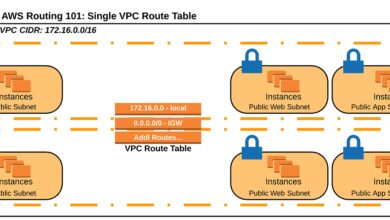AWS Calculator: 7 Powerful Tips to Master Cost Estimation in 2024
Looking to predict your cloud spending with precision? The AWS Calculator is your ultimate tool for estimating costs across Amazon’s vast ecosystem of services—accurately, efficiently, and for free.
What Is the AWS Calculator and Why It Matters

The AWS Calculator, officially known as the AWS Pricing Calculator, is a free online tool provided by Amazon Web Services to help users estimate the cost of using AWS cloud resources. Whether you’re a startup founder, a DevOps engineer, or an enterprise architect, understanding your potential cloud spend before deployment is crucial for budgeting, forecasting, and avoiding bill shock.
Unlike generic cost estimators, the AWS Calculator is deeply integrated with real-time pricing models from over 200 AWS services, including EC2, S3, RDS, Lambda, and more. It allows users to build detailed configurations that mirror actual production environments, providing granular cost breakdowns by region, usage type, and service category.
Core Features of the AWS Calculator
The tool isn’t just a simple price lookup—it’s a dynamic modeling environment. You can add multiple services, define usage patterns (like data transfer volume or request counts), and even simulate reserved instances or savings plans to see long-term savings.
- Real-time pricing integration from AWS services
- Support for multiple deployment regions
- Customizable usage scenarios (on-demand, reserved, spot instances)
- Exportable cost estimates (PDF, CSV)
- Team collaboration features with shareable links
One of the most powerful aspects is its ability to model hybrid environments. For example, you can estimate the combined cost of running virtual servers on EC2, storing backups in S3 Glacier, and using CloudFront for content delivery—all in one unified estimate.
Who Should Use the AWS Calculator?
While anyone can benefit from cost transparency, specific roles gain the most value:
- Cloud Architects: Design infrastructure with cost-efficiency baked in from day one.
- Finance Teams: Translate technical deployments into budget forecasts and ROI models.
- Startup Founders: Validate business models by projecting cloud costs against revenue assumptions.
- DevOps Engineers: Compare deployment strategies (e.g., auto-scaling groups vs. fixed instances) based on cost impact.
According to a 2023 survey by Cloudability, organizations that use cost estimation tools like the AWS Calculator reduce unexpected cloud bills by up to 40%. That’s not just a number—it’s real savings.
“The AWS Calculator isn’t just about predicting costs—it’s about empowering teams to make informed decisions before writing a single line of code.” — AWS Solutions Architect, 2023
How to Navigate the AWS Calculator Interface
Getting started with the AWS Calculator might seem overwhelming at first due to the sheer number of options. But once you understand the layout and workflow, it becomes an intuitive and indispensable tool.
The interface is divided into three main sections: the navigation panel, the service configuration area, and the cost summary dashboard. Let’s break them down.
Step-by-Step Walkthrough of the Dashboard
When you visit calculator.aws, you’re greeted with a clean dashboard. Here’s how to proceed:
- Select your calculator type: Compute, Storage, Database, Networking, or Full Calculator.
- Choose your AWS region (e.g., US East – N. Virginia, EU – Frankfurt).
- Add services by clicking “Add Service” and selecting from the dropdown.
- Configure each service with usage details (instance type, hours per month, storage size, etc.).
- Review the total estimated monthly cost in the summary panel.
Each service card displays key metrics like hourly/daily/monthly cost, resource specifications, and potential savings if you switch to Reserved Instances or Savings Plans.
Understanding the Cost Summary Panel
The cost summary is where the magic happens. It breaks down your total projected spend into:
- Total monthly cost
- Service-by-service cost distribution
- On-demand vs. reserved pricing comparison
- Data transfer costs (often overlooked but critical)
- Support plan costs (if included)
You can toggle between different views—list, chart, or table—to better visualize where your money is going. For instance, a pie chart view instantly shows whether EC2 or S3 is dominating your budget.
Additionally, the calculator allows you to save your estimates under a custom name, making it easy to compare different architectures later. This is especially useful when presenting options to stakeholders.
Mastering AWS Calculator: 7 Pro Tips for Accurate Estimates
While the AWS Calculator is user-friendly, getting truly accurate estimates requires more than just filling in default values. Here are seven expert-backed tips to maximize its potential.
1. Always Select the Right AWS Region
Pricing varies significantly between regions. For example, running an m5.large instance in US East (N. Virginia) costs less than the same instance in Asia Pacific (Mumbai). Always choose the region closest to your users or compliance requirements—but factor in cost differences.
Use the calculator’s region selector to compare prices side-by-side. You might discover that hosting in Ireland instead of Tokyo saves you 15% annually without sacrificing performance.
2. Factor in Data Transfer Costs
One of the most common oversights? Data transfer fees. While inbound data is free on AWS, outbound data (especially to the internet) can add up fast.
- First 1 GB/month: Free
- Next 9.999 TB: $0.09 per GB (varies by region)
- Over 10 TB: Tiered discounts apply
If your application serves large media files or experiences high traffic, use the calculator’s networking section to input estimated egress. A simple 10 TB/month egress can cost over $800—money you might not have budgeted for.
3. Model Reserved Instances and Savings Plans
The AWS Calculator lets you simulate cost savings from Reserved Instances (RIs) and Savings Plans. These commitment-based pricing models can reduce costs by up to 72% compared to on-demand pricing.
To model this:
- In the EC2 service card, switch from “On-Demand” to “Reserved”.
- Select term length (1 or 3 years).
- Choose payment option (All Upfront, Partial Upfront, No Upfront).
The tool will instantly show your break-even point and monthly savings. For stable workloads, this feature alone can justify the entire exercise of cost modeling.
4. Use Realistic Usage Patterns
Don’t assume your server runs 24/7. If your app is used only during business hours, set usage to 8 hours/day, 5 days/week. The calculator supports custom schedules, so take advantage of them.
Similarly, for serverless services like AWS Lambda, input actual invocation counts and average duration. A misconfigured Lambda function running millions of times a month can cost hundreds—even if each execution is pennies.
5. Include Hidden Costs Like API Requests and Management Tools
Some costs are easy to miss. For example:
- S3 PUT/GET/DELETE requests (charged per 1,000 requests)
- CloudWatch logs ingestion and storage
- Route 53 DNS queries
- CloudTrail logging
Add these services to your estimate even if they seem minor. At scale, they can contribute significantly to your bill. The AWS Calculator includes all of them—you just need to enable them in your model.
6. Leverage the “Compare Scenarios” Feature
The calculator allows you to create multiple estimates under the same project. Use this to compare:
- On-demand vs. reserved instances
- Different instance types (e.g., t3.micro vs. t4g.micro)
- Storage options (EBS gp2 vs. gp3)
- Database engines (MySQL vs. Aurora)
This side-by-side comparison helps you make data-driven decisions rather than relying on intuition.
7. Export and Share Your Estimates
Once your model is complete, export it as a PDF or CSV. This is invaluable for:
- Presenting to finance or executive teams
- Documenting architecture decisions
- Tracking cost evolution over time
You can also generate a shareable link so collaborators can view or edit the estimate—perfect for remote teams.
Common Mistakes When Using the AWS Calculator
Even experienced users fall into traps when estimating cloud costs. Avoiding these pitfalls can save you from costly surprises down the road.
Overlooking Egress Charges
As mentioned earlier, data egress is one of the top hidden costs. Many developers assume “it’s just a little data,” but high-traffic apps can generate terabytes of outbound traffic monthly.
Always estimate worst-case egress scenarios. If your app goes viral, can your budget handle the spike? Use the calculator to model both average and peak usage.
Ignoring Free Tier Limits
The AWS Free Tier offers 12 months of free usage for many services. However, the AWS Calculator does not automatically apply free tier discounts.
If you’re building a prototype or small project, manually adjust your usage to stay within free limits. For example:
- 750 hours/month of EC2 t2.micro (enough for one instance)
- 5 GB of S3 Standard storage
- 1 million Lambda requests per month
Exceeding these—even slightly—triggers charges. So use the calculator to ensure you remain compliant.
Using Default Configurations Without Review
The calculator often pre-fills fields with defaults (e.g., 730 hours/month = 24/7 usage). If you don’t change these, you’ll overestimate costs for part-time workloads.
Always audit every field. Ask: Is this instance really running all month? Do I need 100 GB of storage, or would 50 suffice? Small adjustments compound into big savings.
Advanced Use Cases: Beyond Basic Cost Estimation
The AWS Calculator isn’t just for estimating server costs. It’s a strategic tool for complex cloud planning and optimization.
Estimating Migration Costs from On-Premises
Planning to migrate from on-premises data centers to AWS? The calculator helps quantify the financial impact.
Steps to model migration:
- Inventory existing servers (CPU, RAM, storage)
- Map them to equivalent EC2 instances
- Add networking, backup, and monitoring costs
- Compare total AWS cost vs. on-premises TCO (Total Cost of Ownership)
You might find that while AWS has recurring costs, it eliminates capital expenditures (CapEx) on hardware, maintenance, and power—making it cheaper in the long run.
Modeling Multi-Account and Multi-Region Deployments
Enterprises often use multiple AWS accounts (for dev, staging, prod) and deploy across regions for redundancy.
The calculator supports this complexity. Create separate estimates for each environment or use tags to simulate organizational units. You can even model cross-region data replication costs (e.g., S3 Cross-Region Replication).
This level of detail is essential for large-scale cloud governance and financial accountability.
Integrating with AWS Cost Explorer and Budgets
While the AWS Calculator is for *forecasting*, tools like AWS Cost Explorer and AWS Budgets are for *monitoring* actual spend.
Use the calculator to set baseline expectations, then use Cost Explorer to track real usage. If actuals exceed estimates, investigate why—maybe an auto-scaling group spun up more instances than expected.
This closed-loop approach—estimate, deploy, monitor, optimize—is the hallmark of mature cloud financial management.
Alternatives and Complements to the AWS Calculator
While the AWS Calculator is robust, it’s not the only tool in town. Understanding alternatives helps you choose the right tool for the job.
Third-Party Cost Estimation Tools
Several external platforms offer enhanced features:
- Cloudability (now part of Apptio): Advanced analytics, showback/chargeback models.
- CloudHealth by VMware: Real-time cost optimization and security insights.
- Spot.io (by NetApp): Focuses on cost savings through spot instances and automation.
These tools often integrate directly with your AWS account, pulling real usage data to refine estimates. However, they may require subscriptions, whereas the AWS Calculator is free.
When to Use AWS Calculator vs. Third-Party Tools
Use the AWS Calculator when:
- You’re in the design phase
- You need quick, official pricing data
- You want to share estimates with non-technical stakeholders
Use third-party tools when:
- You need real-time cost monitoring
- You manage multi-cloud environments (AWS + Azure + GCP)
- You require automated optimization recommendations
Many organizations use both: AWS Calculator for planning, third-party tools for ongoing management.
Future of AWS Cost Management: What’s Next?
As cloud adoption grows, so does the need for smarter cost control. AWS is continuously enhancing its financial tools, and the AWS Calculator is evolving alongside them.
AI-Powered Cost Forecasting
Rumors suggest AWS is exploring AI-driven forecasting within the calculator. Imagine uploading your architecture diagram and having the system auto-generate a cost model based on resource types, expected traffic, and historical patterns.
This could drastically reduce manual input and improve accuracy—especially for complex microservices architectures.
Integration with AWS Well-Architected Tool
The AWS Well-Architected Tool evaluates workloads across five pillars: operational excellence, security, reliability, performance efficiency, and cost optimization.
Future integration between the Well-Architected Tool and the AWS Calculator could allow automatic cost recommendations based on best practices—like suggesting Graviton processors for better price-performance.
Enhanced Sustainability Metrics
With growing focus on green computing, AWS may add carbon footprint estimates to the calculator. You might soon see not just dollar costs, but also CO2 emissions per workload—helping organizations meet ESG goals.
This would align with AWS’s commitment to power its operations with 100% renewable energy by 2025.
What is the AWS Calculator used for?
The AWS Calculator is used to estimate the cost of using AWS cloud services before deployment. It helps users model different configurations, compare pricing options, and plan budgets for cloud infrastructure.
Is the AWS Calculator free to use?
Yes, the AWS Calculator is completely free. It’s a web-based tool provided by Amazon to help customers plan their cloud spending without any cost.
Can the AWS Calculator predict my exact AWS bill?
No, the AWS Calculator provides estimates based on your inputs. While highly accurate, actual bills may vary due to usage fluctuations, unaccounted services, or changes in pricing.
How do I save my estimates in the AWS Calculator?
You can save your estimates by naming your project and logging into your AWS account. Saved estimates can be accessed later, edited, or shared via a unique link.
Does the AWS Calculator include Reserved Instances and Savings Plans?
Yes, the AWS Calculator allows you to model costs using Reserved Instances and Savings Plans, showing potential savings compared to on-demand pricing.
Mastering the AWS Calculator is no longer optional—it’s a critical skill for anyone building on AWS. From startups to enterprises, accurate cost estimation prevents budget overruns and enables smarter architectural decisions. By leveraging its full capabilities—real-time pricing, scenario comparison, and advanced modeling—you gain control over your cloud finances. Combine it with ongoing monitoring tools, and you’ve got a powerful system for sustainable cloud growth. Whether you’re launching a simple website or migrating an entire data center, start with the AWS Calculator. Your future self (and your CFO) will thank you.
Recommended for you 👇
Further Reading: