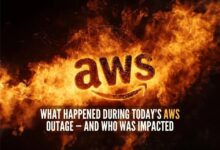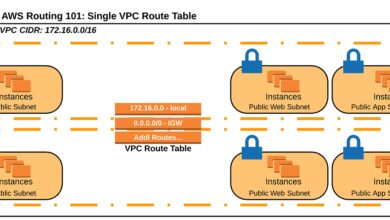AWS Amplify: 7 Powerful Reasons to Supercharge Your App Development
Building web and mobile apps has never been easier—thanks to AWS Amplify. This game-changing platform simplifies backend setup, authentication, and deployment, letting developers focus on what matters: creating amazing user experiences.
What Is AWS Amplify and Why It’s a Game-Changer

AWS Amplify is a comprehensive development platform provided by Amazon Web Services (AWS) that enables frontend web and mobile developers to quickly build, deploy, and scale full-stack applications. Unlike traditional development workflows that require deep backend expertise, Amplify abstracts complex infrastructure tasks, allowing developers to integrate cloud-powered features with minimal configuration.
Core Components of AWS Amplify
AWS Amplify isn’t just a single tool—it’s an ecosystem of interconnected services designed to streamline the entire app development lifecycle. The platform consists of three main components: Amplify CLI, Amplify Console, and Amplify Libraries.
- Amplify CLI: A command-line interface that helps you provision and manage cloud resources directly from your terminal.
- Amplify Console: A continuous deployment and hosting service that automates the build and deployment process from your Git repository.
- Amplify Libraries: Client-side libraries that integrate with your frontend framework (React, Angular, Vue, etc.) to connect to AWS services like authentication, APIs, and storage.
How AWS Amplify Simplifies Full-Stack Development
Traditionally, building a full-stack app meant managing separate backend servers, databases, authentication systems, and deployment pipelines. With aws amplify, developers can scaffold a complete backend in minutes using declarative configuration. Whether you’re building a React app or a Flutter mobile application, Amplify handles the heavy lifting.
“AWS Amplify allows developers to build secure, scalable full-stack applications faster than ever before.” — AWS Official Documentation
Key Features That Make AWS Amplify Stand Out
One of the biggest advantages of aws amplify is its rich set of features tailored for modern application development. From authentication to real-time data syncing, Amplify provides ready-to-use modules that integrate seamlessly into your app.
Authentication Made Effortless with Amazon Cognito
Setting up user sign-up and sign-in used to be a time-consuming task involving custom backend logic and security considerations. AWS Amplify integrates directly with Amazon Cognito, enabling developers to add secure user authentication with just a few commands.
- Supports social logins (Google, Facebook, Apple).
- Enables multi-factor authentication (MFA) for enhanced security.
- Provides customizable UI components for login flows across frameworks.
Using the Amplify CLI, you can run amplify add auth and configure a fully functional authentication system in under five minutes.
GraphQL APIs with AWS AppSync
AWS Amplify makes it easy to create and consume GraphQL APIs powered by AWS AppSync. GraphQL is ideal for modern apps because it allows clients to request only the data they need, reducing over-fetching and improving performance.
- Define your data model using GraphQL schema syntax.
- Amplify automatically generates CRUD operations and subscriptions.
- Real-time updates are supported out of the box via WebSocket connections.
By running amplify add api, developers can set up a GraphQL endpoint backed by DynamoDB, with fine-grained access control and offline support for mobile apps.
File and Data Storage with Amazon S3 and DynamoDB
Storing user-generated content like images, videos, or documents is a common requirement. AWS Amplify integrates with Amazon S3 for file storage and Amazon DynamoDB for NoSQL data persistence.
- Secure file uploads with pre-signed URLs.
- Set granular permissions (public, protected, private).
- Sync data across devices even when offline.
For example, a photo-sharing app can use Storage.put() to upload images to S3 and Storage.get() to retrieve them securely, all managed through Amplify’s intuitive API.
Getting Started with AWS Amplify: A Step-by-Step Guide
Ready to dive in? Here’s a practical guide to setting up your first project using aws amplify. Whether you’re using React, Vue, or a mobile framework like Flutter, the process is remarkably consistent.
Step 1: Install the Amplify CLI
The first step is installing the Amplify Command Line Interface (CLI), which acts as your gateway to managing AWS resources.
- Ensure you have Node.js and npm installed.
- Run
npm install -g @aws-amplify/clito install the CLI globally. - Configure it with your AWS credentials using
amplify configure.
This step opens your browser and guides you through creating an IAM user with the necessary permissions. Once configured, you’re ready to initialize your project.
Step 2: Initialize Your Amplify Project
Navigate to your app’s root directory and run:
amplify initThis command prompts you to enter your project name, environment name (e.g., dev, prod), and default editor. It also sets up the necessary configuration files in your project.
- Creates
amplify/folder with backend definitions. - Generates
aws-exports.jsfor frontend integration. - Links your local project to the cloud environment.
Step 3: Add Features Like Auth, API, and Storage
Now that your project is initialized, you can start adding features. Let’s walk through adding authentication and a GraphQL API.
- Run
amplify add authand choose default settings for a quick setup. - Then run
amplify add apiand select GraphQL. - Choose to use the guided schema creation or start with a blank one.
After adding these categories, deploy them with:
amplify pushThis triggers the creation of AWS resources via CloudFormation, ensuring infrastructure as code principles are followed.
Amplify Console: CI/CD and Hosting Simplified
Once your app is built, you need a reliable way to deploy and host it. The AWS Amplify Console provides a fully managed continuous integration and continuous delivery (CI/CD) pipeline, making it easy to connect your GitHub, Bitbucket, or GitLab repository.
Connecting Your Git Repository
The Amplify Console integrates directly with popular version control platforms. After linking your repo:
- Specify the branch to monitor (e.g., main, develop).
- Define build settings using a
amplify.ymlfile. - Automatically trigger builds on every push.
This ensures that your app is always up-to-date with the latest code changes, reducing manual deployment efforts.
Custom Domains and SSL Certificates
For production apps, having a custom domain is essential. Amplify Console allows you to register or connect a custom domain with just a few clicks.
- Supports domain registration via Amazon Route 53.
- Automatically provisions free SSL/TLS certificates using AWS Certificate Manager.
- Enforces HTTPS by default for all hosted sites.
This level of automation removes the complexity typically associated with SSL configuration and DNS management.
Preview Branches and Multi-Environment Workflows
Amplify Console supports preview environments for every pull request. When a developer opens a PR, Amplify automatically builds and deploys a temporary instance of the app, allowing stakeholders to review changes before merging.
- Each feature branch gets its own URL.
- Backend environments are automatically created using Amplify’s environment isolation.
- Perfect for team collaboration and QA testing.
This feature dramatically improves development velocity and reduces integration risks.
Frontend Framework Integration with AWS Amplify
AWS Amplify shines when integrated with popular frontend frameworks. Whether you’re using React, Angular, Vue, or mobile SDKs, Amplify provides tailored libraries and UI components to accelerate development.
React Integration with Amplify UI Components
For React developers, Amplify offers @aws-amplify/ui-react, a library of pre-built, responsive UI components for authentication, storage, and data access.
- Drop-in components like
Authenticatorhandle sign-up and sign-in flows. - Themeable and customizable via props and CSS.
- Supports React hooks like
useAuthenticatorfor fine-grained control.
Example usage:
import { Authenticator } from '@aws-amplify/ui-react';
function App() {
return (
<Authenticator>
{({ signOut, user }) => (
<div>
<h1>Welcome {user.username}</h1>
<button onClick={signOut}>Sign Out</button>
</div>
)}
</Authenticator>
);
}Vue and Angular Support
While React has the most mature support, Vue and Angular developers aren’t left behind. Amplify provides @aws-amplify/ui-vue and @aws-amplify/ui-angular with similar component sets.
- Same declarative approach to authentication and data binding.
- Works seamlessly with Vue 3 and Angular 14+.
- Can be used alongside state management libraries like Vuex or NgRx.
Additionally, the core Amplify library (aws-amplify) is framework-agnostic, allowing low-level access to services in any JavaScript environment.
Mobile Development with Flutter and React Native
AWS Amplify also supports mobile app development through dedicated libraries for React Native and Flutter.
- Amplify for React Native: Enables offline data sync, push notifications, and analytics.
- Amplify Flutter: Provides Dart plugins for Auth, API, and Storage.
- Both support code generation for GraphQL models using
amplify codegen.
For example, a React Native app can use Amplify.DataStore to sync data between device and cloud automatically, even when the app is offline.
Security and Access Control in AWS Amplify
Security is a top priority when building cloud-connected applications. AWS Amplify leverages AWS’s robust security model to ensure your app and user data are protected by default.
Authentication and Authorization Strategies
AWS Amplify supports multiple authorization modes, including:
- API Key: Suitable for public APIs with rate limiting.
- Amazon Cognito User Pools: For user-based authentication.
- IAM: For server-to-server communication.
- OpenID Connect: For integration with external identity providers.
You can even combine multiple modes within a single GraphQL API, allowing fine-grained control over who can access which data.
Data Protection and Encryption
All data stored via AWS Amplify services is encrypted at rest and in transit.
- Amazon S3 encrypts files using AWS Key Management Service (KMS).
- DynamoDB supports encryption at rest with customer-managed keys.
- AppSync uses HTTPS for all API communications.
Additionally, Amplify enforces secure defaults—such as requiring authenticated users for private storage access—reducing the risk of accidental data exposure.
Role-Based Access Control with IAM
Behind the scenes, Amplify uses AWS Identity and Access Management (IAM) to define permissions for your app’s backend resources.
- Each environment (dev, prod) has its own IAM roles.
- Policies are scoped to least privilege principles.
- You can customize roles via the AWS Management Console or CLI.
This ensures that even if a frontend component is compromised, attackers cannot escalate privileges beyond what’s defined in the policy.
Scaling and Monitoring Your Amplify App
As your app grows, so do the demands on performance, availability, and observability. AWS Amplify integrates with AWS’s monitoring and scaling tools to ensure your app remains responsive and reliable.
Performance Monitoring with CloudWatch and X-Ray
While Amplify Console provides basic build and deployment logs, deeper insights require integration with AWS CloudWatch and AWS X-Ray.
- CloudWatch captures logs from Lambda functions and AppSync resolvers.
- X-Ray traces requests across services to identify bottlenecks.
- You can set up alarms for error rates or latency spikes.
For example, if your GraphQL API starts timing out, CloudWatch can alert you and help pinpoint the root cause.
Auto-Scaling with DynamoDB and Lambda
One of the biggest advantages of using aws amplify is that it builds on AWS’s auto-scaling infrastructure.
- DynamoDB scales automatically based on traffic patterns.
- Lambda functions handle bursts of requests without manual provisioning.
- AppSync manages WebSocket connections efficiently for real-time apps.
This means your app can go from zero to millions of users without changing a single line of code.
Cost Optimization Tips
While AWS Amplify is cost-effective, unmonitored usage can lead to unexpected bills. Here are some best practices:
- Use Amplify’s built-in retention policies for preview branches.
- Delete unused environments with
amplify delete env. - Set up billing alerts in AWS Budgets.
- Leverage S3 lifecycle rules to archive old files.
Remember, many Amplify-backed services (like Lambda, S3, and AppSync) follow a pay-per-use model, so idle resources cost nothing.
Real-World Use Cases of AWS Amplify
AWS Amplify isn’t just for startups or side projects—it’s being used by enterprises and indie developers alike to build scalable, secure applications.
Startup MVP Development
For startups building a minimum viable product (MVP), time-to-market is critical. AWS Amplify allows small teams to launch full-stack apps in days instead of months.
- No need to hire backend or DevOps specialists initially.
- Iterate quickly with preview environments.
- Scale seamlessly as user base grows.
Companies like Airbnb and Intuit have used AWS services (including Amplify patterns) to accelerate development.
Enterprise Internal Tools
Large organizations use AWS Amplify to build internal dashboards, HR portals, and workflow automation tools.
- Secure authentication with corporate identity providers.
- Integration with existing AWS infrastructure.
- Compliance with SOC2, HIPAA, and GDPR standards.
For example, a global bank might use Amplify to create a secure loan approval dashboard accessible only to authorized employees.
Mobile-First Applications
With built-in support for offline data sync and push notifications, Amplify is ideal for mobile apps that need to work in low-connectivity environments.
- DataStore keeps local copies of data on the device.
- Changes sync automatically when connectivity resumes.
- Push notifications via Amazon Pinpoint.
This makes it perfect for field service apps, delivery tracking, or educational platforms used in remote areas.
Common Challenges and How to Overcome Them
While aws amplify is powerful, it’s not without its learning curve and limitations. Being aware of these challenges helps you plan better.
Learning Curve for AWS Concepts
Developers new to AWS may find terms like IAM roles, CloudFormation, and VPCs confusing. Amplify abstracts much of this, but understanding the underlying services is crucial for debugging.
- Solution: Take AWS’s free Training and Certification courses.
- Use the AWS Management Console to visualize resource relationships.
- Start with Amplify’s guided workflows before customizing.
Vendor Lock-In Concerns
Because Amplify is tightly integrated with AWS services, migrating to another cloud provider later can be difficult.
- Mitigation: Design your app with modularity in mind.
- Use Amplify’s GraphQL API in a way that could be replaced with another backend.
- Consider open-source alternatives like Supabase if portability is a top concern.
Debugging Complex Deployments
When amplify push fails, the error messages can sometimes be cryptic, especially if CloudFormation stack creation fails.
- Always check the AWS CloudFormation console for detailed logs.
- Use
amplify statusto see the current state of your resources. - Break down large changes into smaller, incremental updates.
Community support on GitHub and the Stack Overflow forum is also invaluable.
Future of AWS Amplify: Trends and Roadmap
AWS Amplify continues to evolve, with new features and integrations being released regularly. Staying updated ensures you leverage the latest capabilities.
AI and Machine Learning Integrations
AWS is pushing hard into AI with services like Amazon Bedrock and SageMaker. Future versions of aws amplify may include:
- One-click integration with AI-powered chatbots.
- Pre-trained models for image recognition or sentiment analysis.
- Amplify plugins for generative AI features in apps.
This would allow developers to add intelligent features without deep ML expertise.
Enhanced Multi-Cloud and Hybrid Support
While currently AWS-centric, there’s growing demand for hybrid and multi-cloud support. Future updates might include:
- Better tooling for connecting to on-premise systems.
- Interoperability with Azure or GCP services.
- Amplify-hosted apps with backend services spread across clouds.
Improved Developer Experience
Amazon is investing heavily in developer tools. Expect:
- Faster
amplify pushtimes with incremental updates. - Visual GUI for managing backend resources.
- Better error messages and debugging tools.
- Enhanced support for monorepos and micro frontends.
The goal is to make aws amplify the go-to platform for full-stack JavaScript and mobile developers.
What is AWS Amplify used for?
AWS Amplify is used to build, deploy, and host full-stack web and mobile applications. It simplifies backend setup for authentication, APIs, storage, and more, allowing frontend developers to ship apps faster without deep cloud expertise.
Is AWS Amplify free to use?
AWS Amplify has a generous free tier that includes 1,000 build minutes, 5,000 serverless function invocations, and 15 GB of data transfer per month. Beyond that, you pay only for what you use, based on the underlying AWS services.
How does AWS Amplify compare to Firebase?
Both AWS Amplify and Firebase offer backend-as-a-service features, but Amplify integrates deeply with the broader AWS ecosystem, offering more scalability and enterprise-grade security. Firebase, owned by Google, is simpler for beginners but less flexible for complex architectures.
Can I use AWS Amplify with any frontend framework?
Yes, AWS Amplify supports React, Angular, Vue, Next.js, React Native, Flutter, and more. It provides framework-specific libraries and UI components to streamline integration.
Does AWS Amplify support server-side rendering (SSR)?
Yes, AWS Amplify supports SSR frameworks like Next.js and Nuxt.js. You can deploy SSR apps with Amplify Console and leverage serverless functions for dynamic rendering.
In conclusion, AWS Amplify is a powerful, developer-friendly platform that democratizes full-stack development. By abstracting complex cloud infrastructure, it empowers frontend and mobile developers to build scalable, secure applications with minimal overhead. Whether you’re launching a startup MVP or an enterprise tool, aws amplify accelerates your development lifecycle, reduces operational burden, and integrates seamlessly with the AWS ecosystem. As the platform continues to evolve with AI, improved tooling, and broader framework support, its role in modern app development will only grow stronger.
Recommended for you 👇
Further Reading: